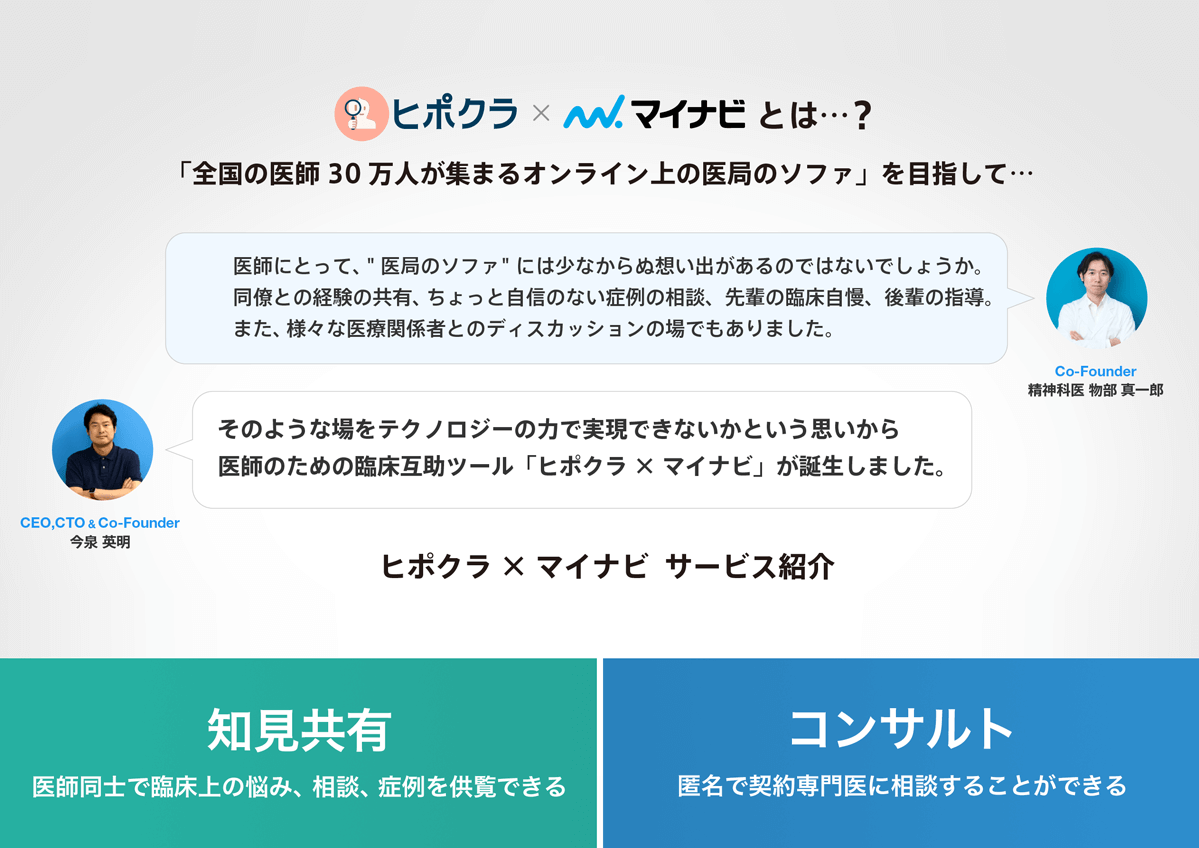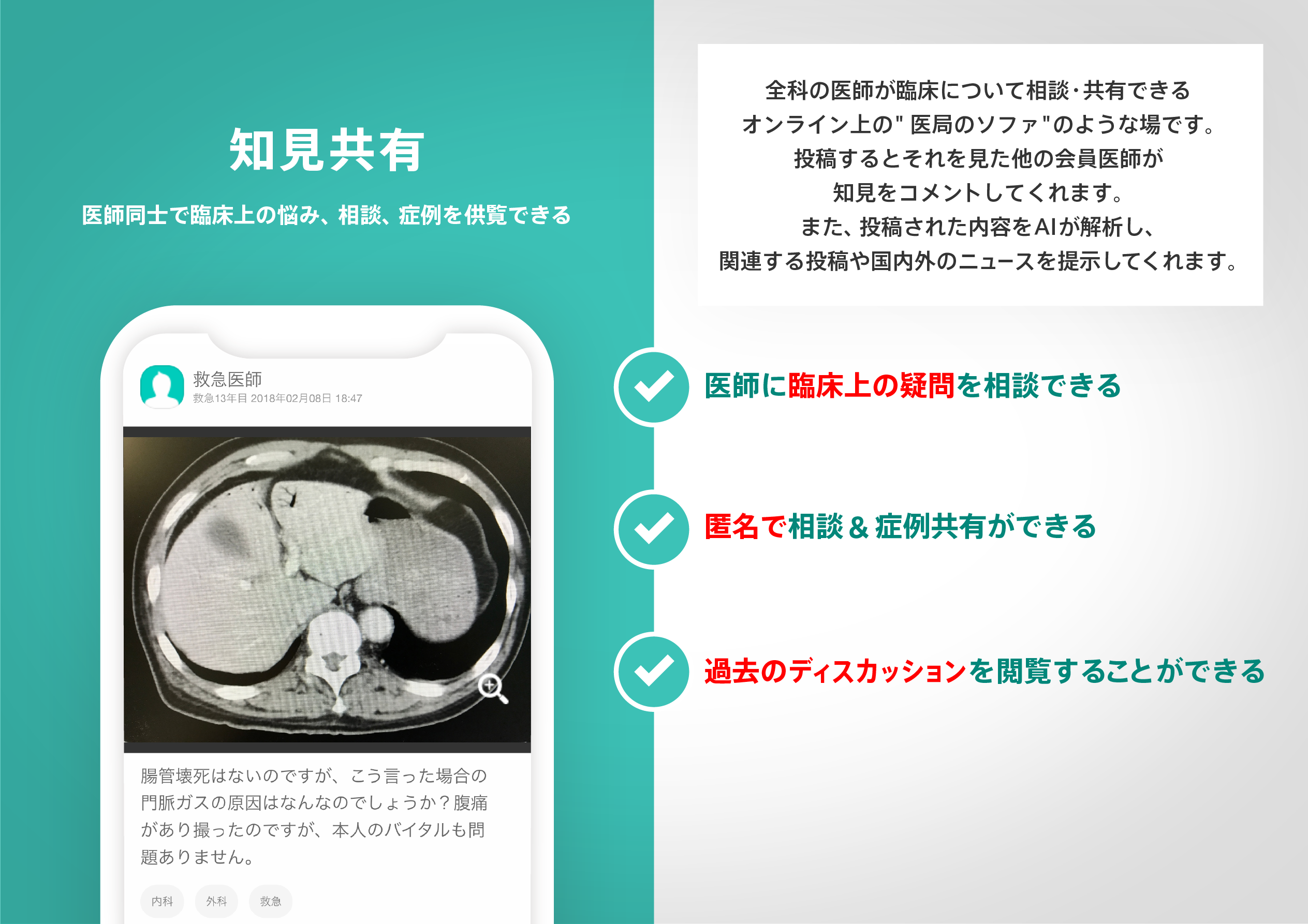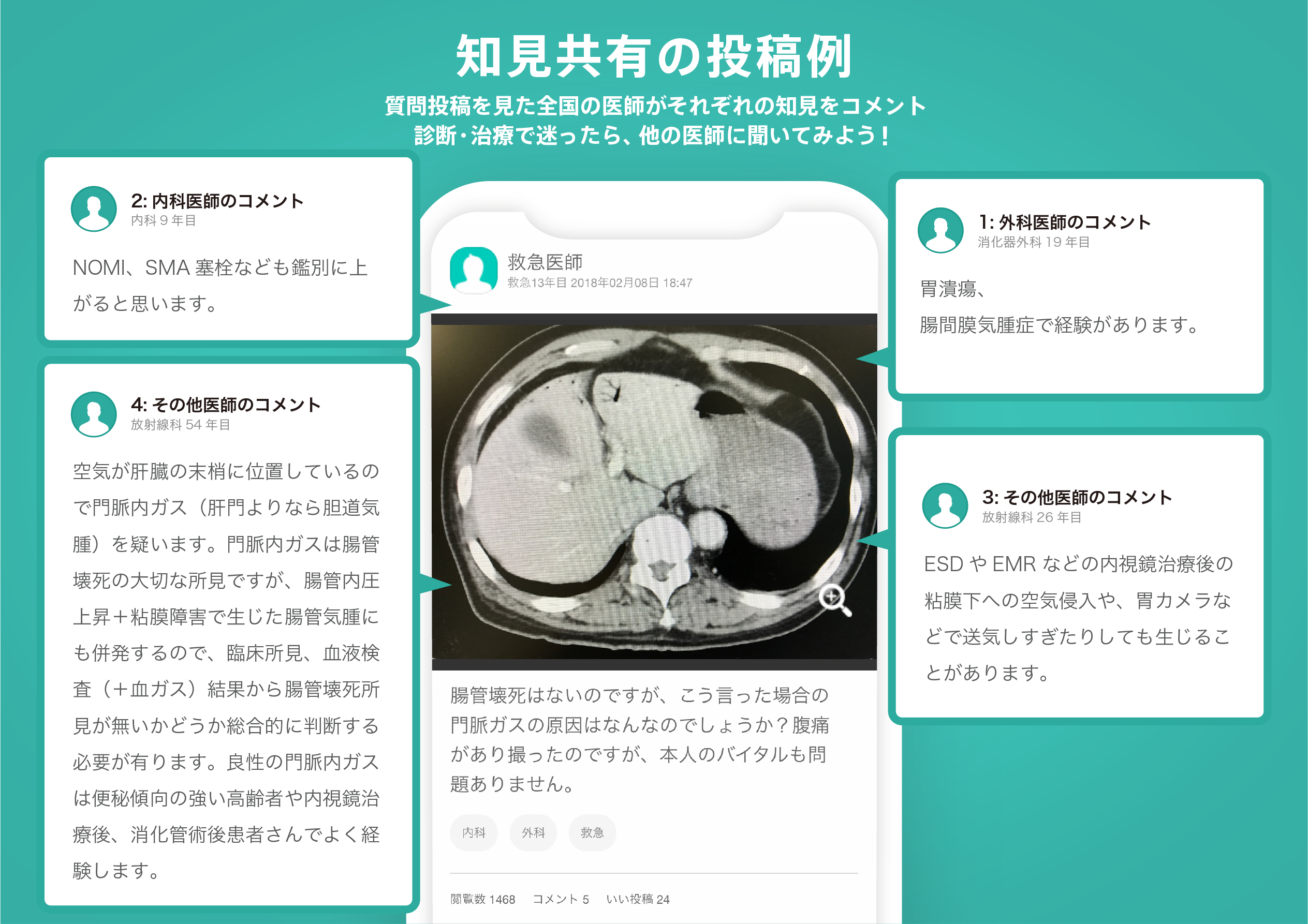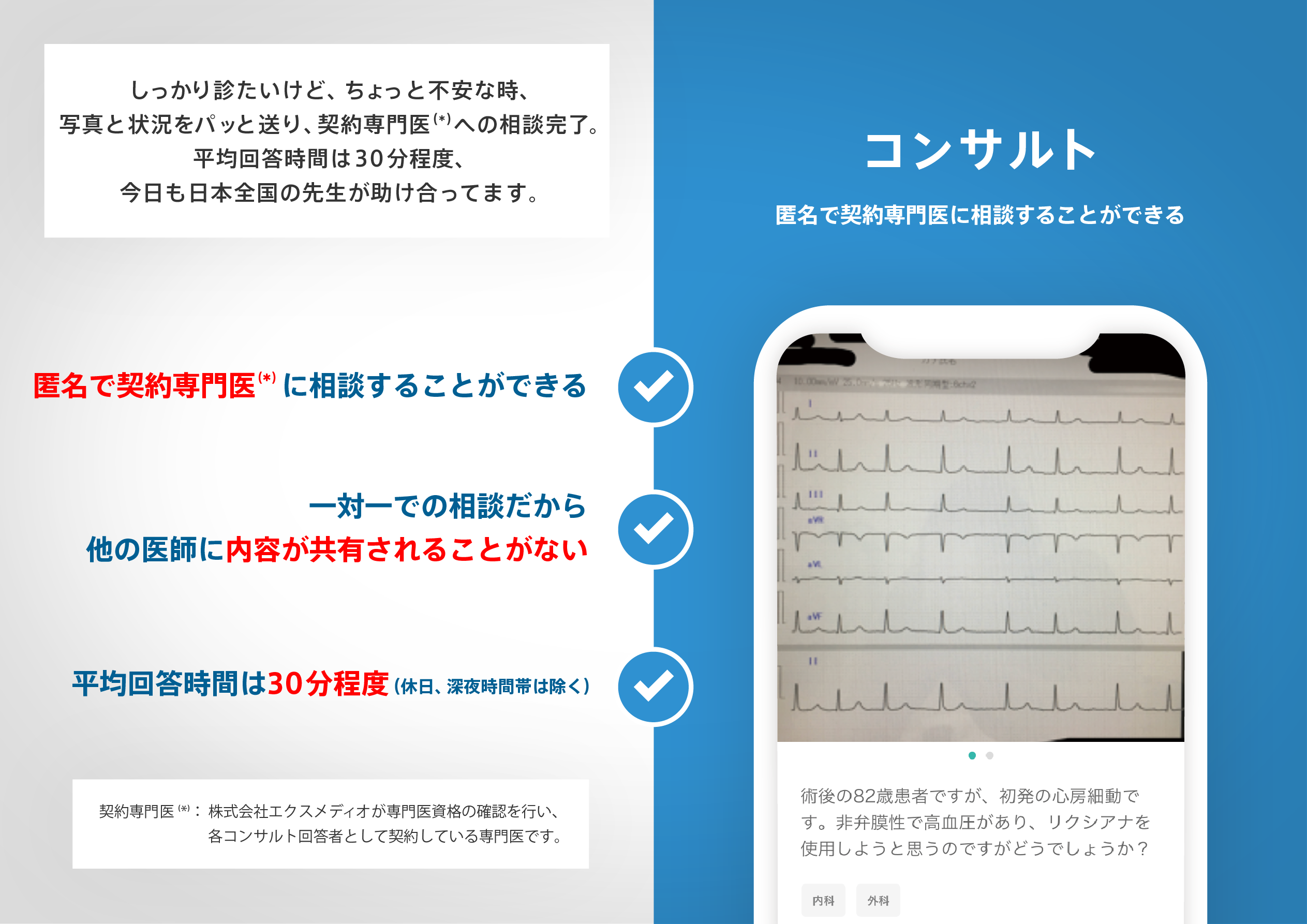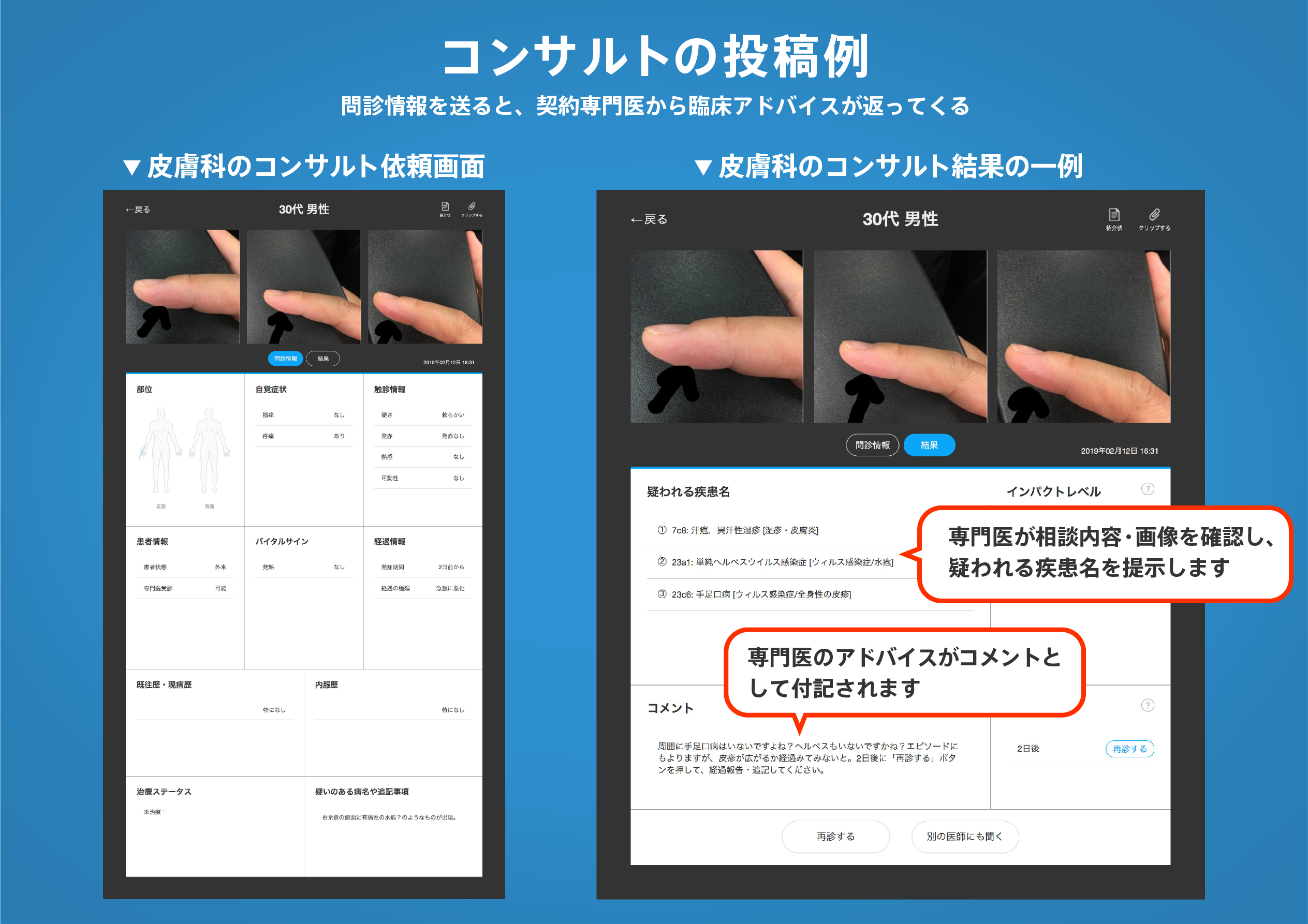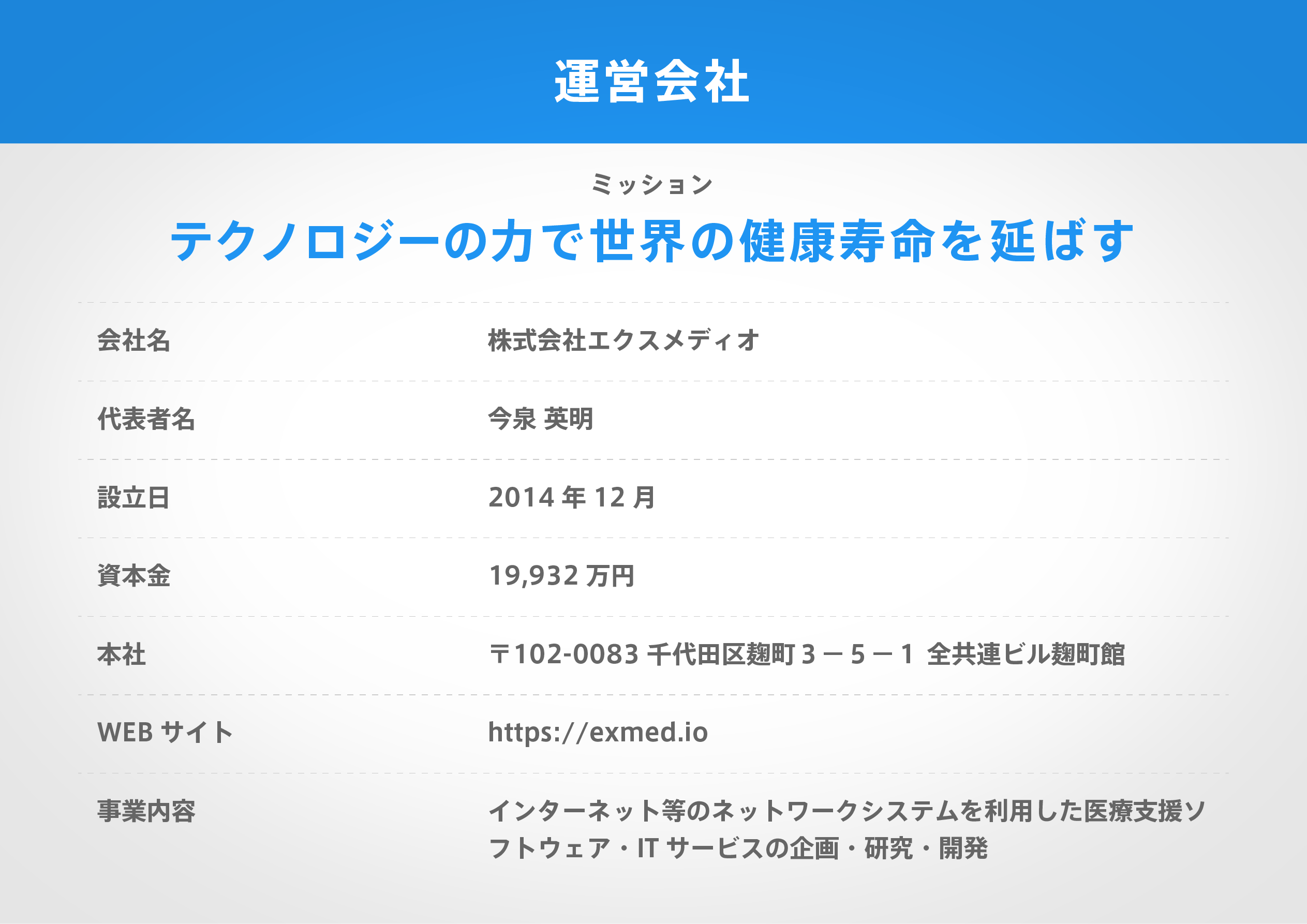著名医師による解説が無料で読めます
すると翻訳の精度が向上します
PowerPointは医療イメージングのユビキタスなプレゼンテーションツールになりましたが、医学のデジタルイメージングと通信(DICOM)標準をサポートしていません。ユーザーは、適切な明るさとコントラストを推測して16ビットのDICOM画像を8ビット形式に変換することを含む、面倒な変換プロセスを実行する必要があります。DICOMビューアの機能をプレゼンテーションに組み込んだPowerPointアドインが開発されました。ユーザーは、スクロール、クロップ、ズーム、ウィンドウの幅とレベル機能を使用して、スタックモードで16ビットの大規模な画像の大規模なシリーズをインタラクティブに操作し、場所やシリーズごとに画像を並べ替えることができます。複数のDICOM画像シリーズを単一のスライドに配置でき、プレゼンテーション中に画像のスタックをインタラクティブにスクロールして画像の調査結果を実証できます。さまざまなプロジェクターシステムのさまざまなコントラストと明るさによって生じる問題は、プレゼンテーション中に画像ウィンドウレベルをインタラクティブに調整することにより克服されます。骨窓と肺の窓ビューは、個別の画像を作成することなく表示できます。PowerPointプレゼンテーションの一部としてDICOM画像をスタックに組み合わせると、医療画像のより効果的で高品質のプレゼンテーションが発生する可能性があります。
PowerPointは医療イメージングのユビキタスなプレゼンテーションツールになりましたが、医学のデジタルイメージングと通信(DICOM)標準をサポートしていません。ユーザーは、適切な明るさとコントラストを推測して16ビットのDICOM画像を8ビット形式に変換することを含む、面倒な変換プロセスを実行する必要があります。DICOMビューアの機能をプレゼンテーションに組み込んだPowerPointアドインが開発されました。ユーザーは、スクロール、クロップ、ズーム、ウィンドウの幅とレベル機能を使用して、スタックモードで16ビットの大規模な画像の大規模なシリーズをインタラクティブに操作し、場所やシリーズごとに画像を並べ替えることができます。複数のDICOM画像シリーズを単一のスライドに配置でき、プレゼンテーション中に画像のスタックをインタラクティブにスクロールして画像の調査結果を実証できます。さまざまなプロジェクターシステムのさまざまなコントラストと明るさによって生じる問題は、プレゼンテーション中に画像ウィンドウレベルをインタラクティブに調整することにより克服されます。骨窓と肺の窓ビューは、個別の画像を作成することなく表示できます。PowerPointプレゼンテーションの一部としてDICOM画像をスタックに組み合わせると、医療画像のより効果的で高品質のプレゼンテーションが発生する可能性があります。
Although PowerPoint has become a ubiquitous presentation tool in medical imaging, it does not support the Digital Imaging and Communications in Medicine (DICOM) standard. Users must go through a laborious conversion process that includes guessing the appropriate brightness and contrast to convert 16-bit DICOM images into 8-bit formats. A PowerPoint add-in was developed that incorporates features of a DICOM viewer into a presentation. Users can interactively manipulate large series of 16-bit images in stack mode with scroll, crop, zoom, and window width and level functions, as well as sort through images by location or series. Multiple DICOM image series can be placed on a single slide, and one can interactively scroll through stacks of images during a presentation to demonstrate imaging findings. The problem created by the varying contrast and brightness of different projector systems is overcome by interactively adjusting the image window level during presentations. Bone and lung window views can be shown without having to create separate images. Combining DICOM images into stacks as part of a PowerPoint presentation can result in a more effective and higher-quality presentation of medical images.
医師のための臨床サポートサービス
ヒポクラ x マイナビのご紹介
無料会員登録していただくと、さらに便利で効率的な検索が可能になります。